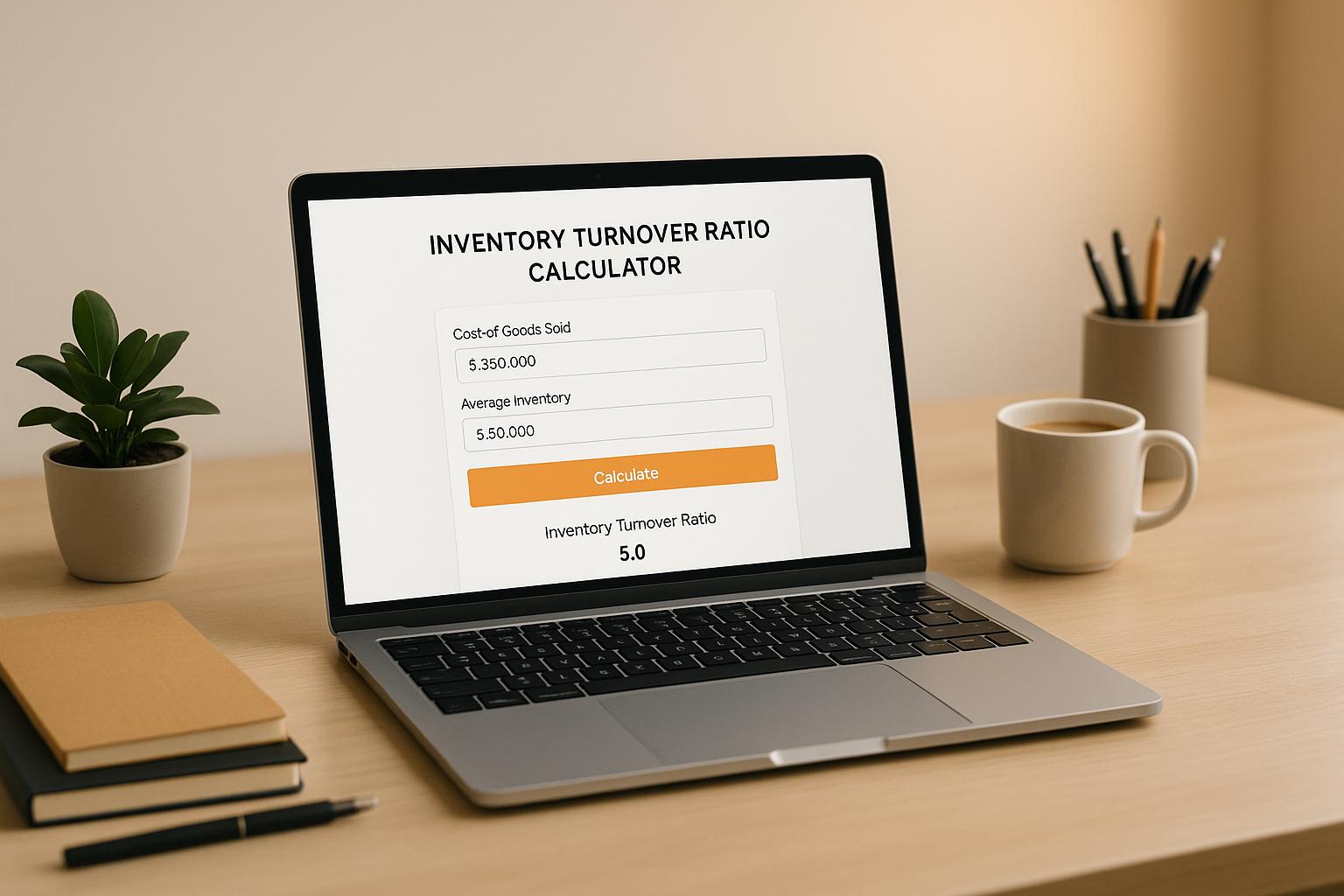How to Improve Supplier Communication with ERP Integration
.png?width=50&height=50&name=elizabeth-anderson-square%20(1).png)
Want to fix supplier communication issues? ERP integration is the answer.
It automates workflows, provides real-time data, and strengthens supplier relationships. Here's what you gain:
- Cut Costs: Up to 40% reduction in operational expenses.
- Boost Efficiency: 35% faster time to market with automated processes.
- Improve Inventory: Real-time tracking and 30% better inventory turnover.
- Stronger Relationships: Clear communication and collaborative tools for suppliers.
Quick Steps to Get Started:
- Identify communication gaps (e.g., manual errors, delays).
- Choose the right integration method (API, middleware, iPaaS, or point-to-point).
- Define data standards (formats, protocols, updates).
- Start small with phased implementation.
ERP integration isn’t just a tool - it’s how you stay competitive in today’s fast-paced supply chain.
Main Advantages of ERP Integration
Automated Workflows and Communication
ERP integration takes the hassle out of manual processes by automating essential business operations. Consider this: 55% of supply chain executives still rely on manual methods for planning decisions. Clearly, automation is a game-changer.
With ERP integration, tasks like order processing, data management, supplier updates, and inventory tracking are automated. Here's how it compares to traditional methods:
| Process | Traditional Method | ERP Integration |
|---|---|---|
| Order Processing | Manual entry causing delays | Automated order creation and fulfillment |
| Data Handling | Prone to errors with manual entry | Automated verification reduces errors |
| Supplier Updates | Infrequent manual reporting | Continuous, automated notifications |
| Inventory Tracking | Periodic manual counts | Real-time tracking and updates |
This shift eliminates delays and errors, creating efficient workflows. Automation also provides instant access to actionable data, improving collaboration with suppliers.
Live Data Access
Automation is just the start - real-time data access takes it further by enabling faster, smarter decisions. Research shows that AI-powered data integration can speed up onboarding of new systems and partners by 80%.
"ERP system integration is no longer a luxury but a necessity for businesses looking to stay competitive in today's digital landscape." - Sunil Hans
Key benefits of live data access include:
- Greater visibility into inventory and order statuses
- Instant updates to support timely decisions
- Automated alerts for critical thresholds
Stronger Supplier Relationships
Integrated ERP systems not only streamline processes but also improve supplier relationships. Clear and consistent communication is crucial, yet 28% of executives report lacking adequate system support.
This is especially important for businesses using outdated systems. Nearly 45% of companies still run their ERP solutions on local servers, and 35% rely on home-grown legacy systems. Modern ERP systems address these challenges by offering:
- Centralized data management for supplier interactions
- Consistent communication protocols
- Automated performance tracking
- Collaborative planning tools
To make the most of these benefits, focus on identifying the processes that need automation. Work closely with IT teams and stakeholders to align ERP integration with your business goals. This approach not only boosts revenue but also strengthens supplier partnerships.
The Secret to Business Success: Integrating ERP and SCM ...
How to Set Up ERP Integration with Suppliers
This section explains practical steps to streamline supplier communication through ERP integration.
Identify Current Communication Issues
Start by analyzing where communication gaps exist. Look for manual processes, data errors, and workflow bottlenecks.
-
Document Existing Workflows
Map out every supplier interaction, such as purchase orders, invoices, and shipping notifications. Note how long each process takes and where delays occur. -
Pinpoint Problem Areas
Common issues include:- Errors from manual data entry
- Slow responses to supplier questions
- Trouble tracking orders consistently
- Missing or incomplete records
- Duplicated data across platforms
-
Measure the Impact
Use metrics to quantify inefficiencies, like:- Time spent on manual tasks
- Error rates in purchase orders
- Average response time to supplier inquiries
- Percentage of late deliveries tied to communication problems
Once you know the issues, you can pick the integration method that suits your needs.
Choose an Integration Method
Here’s how different integration methods stack up:
| Integration Method | Best For | Key Advantages | Things to Consider |
|---|---|---|---|
| API-based | Real-time data needs | Quick, direct updates | Requires technical skills |
| Middleware | Complex systems | Flexible connections | Needs extra maintenance |
| iPaaS | Cloud-based setups | Scalable and simple | Subscription costs |
| Point-to-point | Simple integrations | Direct connections | Limited scalability |
Think about your IT resources, number of suppliers, transaction volume, security needs, and budget before deciding.
Define Data Standards
The EDI market is projected to grow from $1.98 billion in 2023 to $4.52 billion by 2030.
"When I look at the spread of EDI, I look at the power map in a supply chain…Buyers like Walmart and Ford have the power. They mandate that their suppliers adopt EDI. That's how it spreads."
- Joe Cicman, Senior Analyst, Forrester
Set clear standards for data formats, communication protocols, and update schedules:
Data Format Guidelines
- Specify acceptable file types.
- Use consistent naming conventions.
- Define required fields.
- Set validation rules to catch errors.
Communication Protocols
- Choose EDI standards (e.g., X12 for North America, EDIFACT for global use).
- Establish security measures.
- Decide on transmission methods.
- Outline error-handling steps.
Update Schedules
- Decide between real-time and batch updates.
- Set regular sync times.
- Plan for emergency updates.
- Schedule maintenance windows.
Following these steps will help ensure smooth communication and efficient data exchange with your suppliers.
sbb-itb-b077dd9
Key ERP Features for Supplier Management
Modern ERP systems improve supplier communication by centralizing information, automating tasks, and enabling real-time collaboration.
Alert Systems
ERP alert systems serve as early warning tools for supply chain issues. These automated notifications help address potential disruptions before they escalate.
Important Alert Types:
- Low stock notifications that trigger automatic purchase orders
- Warnings for delayed shipments
- Reminders for contract renewals
"Real-time notifications and tracking ensure that each purchase order is processed swiftly, leading to improved collaboration between procurement teams and approvers." - Tradogram
These instant alerts allow quick responses to delays, helping maintain inventory levels and avoid production interruptions. They work alongside planning tools to keep supply chain operations running smoothly.
Joint Planning Tools
Joint planning tools give suppliers access to demand forecasts, production schedules, and inventory data, aligning their operations with your business needs.
What These Tools Include:
- Shared demand forecasts
- Production schedules
- Capacity planning resources
- Inventory tracking
- Lead time management
This transparency helps suppliers allocate resources effectively and maintain appropriate stock levels.
Supplier Performance Metrics
Tracking supplier performance enhances communication and supports better decisions. Platforms like Leverage offer supplier scorecards that provide detailed insights into vendor performance.
| Metric Category | What It Measures | Why It Matters |
|---|---|---|
| Delivery | OTIF (On-Time In-Full) scores | Ensures a dependable supply chain |
| Quality | Defect rates and returns | Maintains product standards |
| Response Time | Acknowledgment speed and communication | Improves collaboration |
| Cost Management | Price stability and payment terms | Helps control expenses |
"Supplier Performance Scorecards providing real-time insights that streamline quarterly reviews, RFQs, and negotiations." - LVRG Platform
Recent data shows that 74% of users experienced revenue growth within three months of implementing supplier performance tracking, while 96% reported major reductions in out-of-stock issues.
Case Study: AI ERP Integration Outcomes
Integrating AI into ERP systems has shown clear improvements in supplier communication and operational workflows. Features like automated alerts and performance metrics play a central role in ensuring a smooth implementation process. These tools create a strong base for businesses looking to achieve comparable results in their own operations.
Conclusion: Next Steps for ERP Integration
Key Benefits Summary
Integrating ERP systems brings suppliers and businesses onto the same page with real-time data sharing. By centralizing information, companies can avoid data silos and improve efficiency. For example, many organizations have reported shorter month-end close times for their finance teams.
Here are three major advantages of ERP integration for managing suppliers:
- Data Consistency: A unified database ensures everyone has access to accurate, up-to-date information, eliminating fragmented data.
- Automated Workflows: Automation cuts down on manual tasks and reduces errors in supplier communication.
- Better Decision-Making: Real-time insights allow businesses to make quicker, well-informed choices about supplier relationships.
These features provide a strong foundation for implementing ERP systems effectively.
Implementation Guide
To take full advantage of ERP integration, consider these steps:
-
Data Preparation
Start by cleaning and organizing your data. Set up a central repository for supplier documents and ensure regular backups to safeguard critical information. -
Strategic Planning
Pinpoint which workflows would benefit most from automation. Focus on processes that can strengthen supplier relationships and contribute to revenue growth. Collaborate with IT and stakeholders to address all essential areas. -
Phased Implementation
Avoid overhauling everything at once. Begin with the most critical functions and expand gradually. This step-by-step approach allows for testing, ensures security measures are in place, simplifies training, and integrates middleware effectively.
Keep data flows standardized and update systems as needed to maintain efficient and automated supplier communications. With consistent efforts, your ERP integration will deliver lasting improvements.
FAQs
What are the essential steps for successfully integrating ERP systems with suppliers?
To successfully integrate ERP systems with suppliers, start by creating a clear integration strategy. This includes identifying your business needs, mapping out your current technology setup, and prioritizing areas where integration will have the most impact.
Next, ensure your data is clean and well-organized before integration. Use compatible technologies and implement the process in phases to minimize disruptions. Rigorous testing at every stage is crucial to address potential issues early. Finally, maintain regular data backups to safeguard against unexpected challenges and ensure long-term reliability.
By following these steps, you can enhance supplier communication, streamline workflows, and improve overall supply chain performance.
How can integrating an ERP system improve communication and strengthen supplier relationships?
Integrating an ERP system improves communication with suppliers by centralizing all relevant data in one place, ensuring everyone has access to accurate, up-to-date information. This streamlines workflows and reduces the risk of miscommunication or delays.
Additionally, ERP systems enable real-time information sharing, such as inventory levels, order statuses, and delivery schedules. This transparency fosters trust and collaboration, helping suppliers respond more effectively to your business needs. Over time, these improvements can lead to stronger supplier relationships and a more efficient supply chain.
What factors should businesses consider when selecting an ERP integration method for their supply chain?
When selecting an ERP integration method for your supply chain, start by evaluating your business’s unique needs and challenges. Identify areas where integration can deliver the most value, such as improving supplier communication or automating manual workflows.
Consider whether your existing systems can support custom-built APIs or if off-the-shelf middleware would be more efficient. Prioritize solutions that align with your current technology landscape and can scale with your business. Additionally, ensure robust data governance and security measures are in place to protect sensitive information as it moves between systems.
By carefully assessing these factors, you can choose an integration method that enhances collaboration, streamlines operations, and supports long-term supply chain success.
.png?width=50&height=50&name=elizabeth-anderson-square%20(1).png)